Auto Remove in Configure
In large environments where systems are frequently re-imaged or upgraded, the process of identifying and removing the old system from the SysTrack environment may be time consuming. If you use the auto remove setting, it will reclaim the license for a system when it has not connected from the environment within the set period of time. This is disabled by default.
-
Go to System > Administration.
-
Disabled is the default.
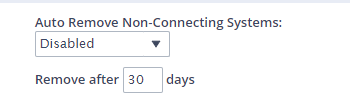
-
You can select the drop-down and select Enabled.
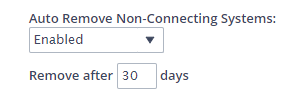
-
After the time period set, the system will be removed from the environment. However, the agent is not uninstalled. If the system is reconnected, it will connect and continue condensing data.